
If you have a passion for digital art, having a reliable best drawing app on your Android device is essential. These apps offer a variety of features and tools, from simple sketching to more advanced techniques like layering and filtering. With so many options available, Android users can easily find a drawing app that suits their needs, regardless of their skill level. Many of these apps use touchscreens and styluses to provide a more natural drawing experience, while others offer unique tools and features to make drawing easy and fun. Whether you’re a beginner or an experienced artist, you can turn your Android device into a virtual canvas with these drawing apps. This article will introduce you to some of the best Android drawing apps for phones available, providing accurate information to help you choose the perfect app for your needs.
Table of Contents
ToggleList of 10 Best Drawing Apps For Phones
1. Procreate Pocket

Procreate Pocket is a popular drawing and painting app for iOS devices. It is designed to be user-friendly, intuitive, and packed with powerful features that allow artists to create stunning digital art on the go. With a variety of brushes, tools, and customizable settings, Procreate Pocket is a go-to choice for both amateur and professional artists alike.
Pros:
- Offers a wide range of tools and features for digital art creation on the go.
- Customizable brushes and textures allow for endless creative possibilities.
- The app offers advanced layering and blending options.
- Procreate Pocket offers high-resolution canvas sizes and export options.
- The interface is intuitive with easy to navigate.
- The app offers time-lapse recordings of your work.
- Continual addition of novel functionalities and enhancements through regular updates.
Cons:
- Only available on iOS devices.
- Some features are not as advanced as the full version of Procreate.
- Smaller screen sizes on phones can make precise drawing more challenging.
- Limited export options compared to the full version of Procreate.
- No support for CMYK color mode.
2. Adobe Photoshop Sketch
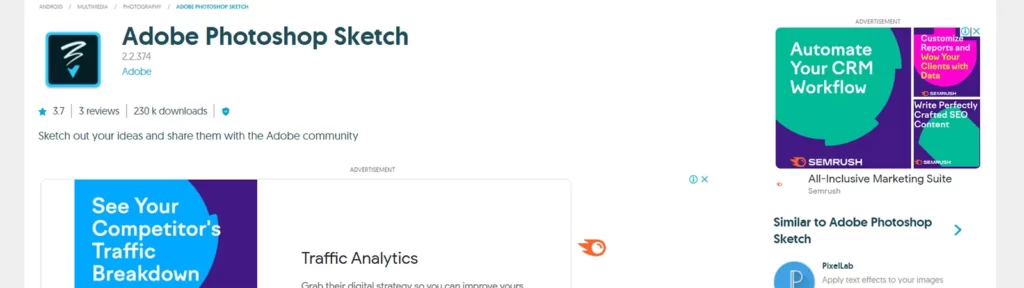
Adobe offers two highly-rated best drawing apps for phones: Illustrator Draw and Photoshop Sketch. Illustrator Draw provides a range of tools, including layers and customizable pen tips, and allows users to zoom in up to x64 for precise detailing. Finished projects can be exported to other Adobe products or devices. Photoshop Sketch offers unique features and can be used alongside Illustrator Draw. Both apps are available for free download, with the option to unlock additional features through a Creative Cloud subscription.
Pros:
- Offers a variety of drawing features, including layers and customizable pen tips
- Allows users to zoom in up to x64 for finer details
- Allows projects to be exported to a device or other Adobe products
- Has a user-friendly interface
- Integrates with other Adobe products
- Free to download
Cons:
- Limited to vector drawing, which may not suit all users’ needs
- Some users may find the app slow or glitchy at times
- Requires a Creative Cloud subscription to unlock certain features
- The application is not universally compatible with all Android devices.
3. Autodesk SketchBook

Autodesk SketchBook is a popular choice among artists for creating digital art. One of its major advantages is that it’s free and doesn’t contain any ads. It offers a wide range of tools, brushes, and customizable features to help you create stunning artwork. Its user-friendly interface makes it easy for beginners and professionals alike to use. With SketchBook, you can bring your imagination to life and create beautiful masterpieces effortlessly.
Pros:
- Completely free without ads
- Wide variety of tools and brushes
- Customizable features
- The user interface is user-friendly and caters to both novice and expert users.
- It allows users to make beautiful digital art easily
Cons:
- Some advanced features require a paid subscription
- Limited export options compared to other apps
- No vector support
4. Tayasui Sketches

Tayasui Sketches is a popular and the best drawing apps for phones for its easy-to-use interface and feature-rich tools. With over 20 tools available, including pencils, markers, watercolors, and acrylics, users can create complex and detailed art. The app also supports layers to simplify the creative process. Its intuitive interface makes it accessible to both novice and experienced artists. Tayasui Sketches is available for both iOS and Android devices, with a free version and a paid Pro version offering additional features.
Pros:
- Feature-rich with over 20 tools, including pencils, markers, and watercolors.
- Supports layers for easier management of complex projects.
- Simple and intuitive user interface suitable for both beginners and professionals.
- Offers various export options to share your creations.
Cons:
- Some users report occasional lag and crash on certain devices.
- Limited customization options for brushes and tools.
- Some advanced features are only available with in-app purchases.
5. Concepts

Concepts is a drawing apps for phones that offers an infinite canvas, making it great for generating and organizing ideas on a single page. It has a unique feature that allows users to insert images, draw around them, and add notes, making it similar to a combination of a sketchbook and Pinterest. The app also includes a full Copic Color Wheel, which is useful for designers. The user interface is intuitive, and the app is suitable for both amateurs and professionals.
Pros:
- Offers an infinite canvas, allowing for unlimited drawing space
- Supports the use of images, making it useful for mind-mapping and note-taking
- Full Copic Color Wheel available, providing designers with a wide range of colors
- Offers a vector-based workflow, allowing for the creation of scalable graphics
- Easy to use and intuitive interface
Cons:
- Some features are only available in the paid version
- Limited range of brush styles compared to other drawing apps
- Not suitable for creating highly detailed artwork or complex illustrations
6. Paper by WeTransfer

Paper by WeTransfer is an app that offers a clean and simple interface for drawing, sketching, painting, and coloring. It is suitable for both beginners and hobby artists. The app allows users to import images and trace them using various tools such as an oil paint brush, pencil, and watercolors. It also includes features like color mixing and custom brush creation. Additionally, users can organize their drawings into customizable sketchbooks.
Pros:
- Simple and intuitive user interface
- Offers a variety of tools and brushes for drawing, sketching, painting, and coloring
- Allows importing of images and tracing over them
- Minimalistic features that are great for beginners and hobby artists
Cons:
- Limited features and tools compared to other drawing apps
- Some users may find it too basic for advanced artwork or professional use
- Limited color customization options
7. ArtFlow

ArtFlow is a comprehensive drawing app that boasts an extensive selection of brushes, including 70 brushes, smudges, and other tools. It also has layering capabilities and the ability to blend layers. ArtFlow allows users to export their work as JPEG, PNG, or PSD files for use in other programs like Photoshop. It’s suitable for both kids and adults and is available for free to download and try. Additionally, users with a Google Play Pass subscription can use ArtFlow for free.
Pros:
- Large selection of brushes and tools
- Layering capabilities with blending options
- Export to JPEG, PNG, or PSD formats
- Free to download and use with Google Play Pass
Cons:
- Some features require a Pro version, which has a cost
- Novice users may find the interface overwhelming.
- Some users report occasional crashes and bugs
8. ibis Paint X
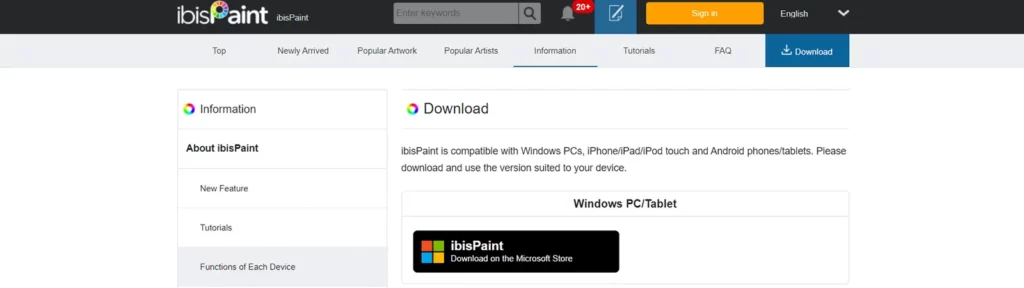
Ibis Paint is a popular drawing and painting app that offers a wide range of features for both amateurs and professionals. With over 140 different brush options to choose from, including dip pens, felt tip pens, and a variety of paintbrushes, the app offers a wide range of tools for users to create their artwork. One unique feature of Ibis Paint is the ability to record your drawing process, creating a video of your artwork from start to finish. The app also supports layers, allowing users to add depth and complexity to their creations, and it includes features specifically designed for manga artists. While the basic version of the app is free, there is a paid version that costs $4.99 and offers additional features. Overall, Ibis Paint is an in-depth drawing app that is suitable for all skill levels
Pros:
- Over 140 brushes and tools, including various types of pens, paintbrushes, and more.
- Layer support with the ability to use as many layers as your device can handle.
- Record yourself drawing to have a video of your process.
- Features specifically for manga drawing.
- The free version is available with the option to upgrade to the paid version for additional features.
Cons:
- Some users have reported occasional crashes or lag while using the app.
- The interface may be overwhelming for beginners due to the sheer number of features available.
- The free version has ads, which can be annoying for some users.
- The paid version may be too expensive for some users compared to other drawing apps on the market.
9. MediBang Paint
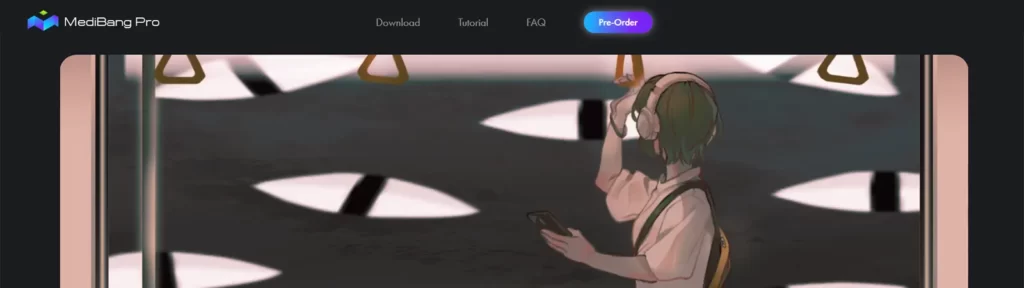
MediBang Paint is a popular and highly-rated drawing app that offers cross-platform support. The app is free to download on mobile, Mac, and Windows, and has a cloud-saving feature that allows you to start your work on one platform and continue on another. This feature is a huge plus for those who use multiple devices. The app also has a wide range of brushes, tools for free drawing and comics, and other fun add-ons. It’s a great app for beginners and professionals alike, especially considering it’s completely free.
However, the app may have a slight learning curve for those who are new to digital drawing. Some users have also reported occasional lag or glitches while using certain features. Additionally, the app may not be as feature-rich as some of its paid counterparts.
Pros:
- Cross-platform support for mobile, Mac, and Windows, with cloud-saving features.
- It is Free to download, making it available to everyone.
- A good number of brushes and tools for free drawing and comics.
- The software undergoes frequent updates and includes new features and add-ons.
- With a user-friendly interface, the software is accessible to both novice and expert users.
Cons:
- Some users may find the interface a bit cluttered, especially with the addition of various tools and add-ons.
- The cloud-saving feature can be slow at times, especially when working with large files.
- Some advanced features, such as text editing and vector tools, are only available with a paid subscription.
- The mobile version of the app may not be as optimized as other drawing apps, resulting in occasional lag or crashes on certain devices.
10. Infinite Painter
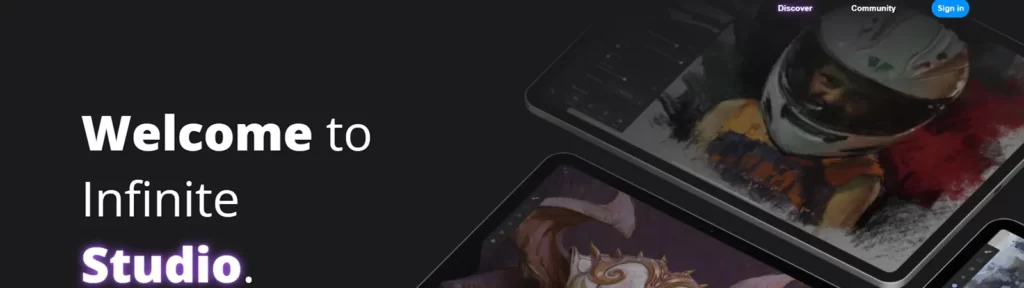
Infinite Paper is a surprisingly potent drawing app. It boasts some of the best pencil emulations of any drawing app on the list.
Furthermore, the app offers a vast array of tools and features, including hundreds of brush types, customizable brush settings, real-time color adjustment, and various other options. It is right up with apps like Adobe Illustrator, where it is possible to create professional-level artwork with this app. This statement refers to the app Infinite Paper and its occasional bugs, which are not unexpected given the app’s level of complexity. Despite these bugs, the app is still considered to be one of the best drawing apps available.
Infinite Paper is a powerful drawing app that offers a wide variety of tools, including excellent pencil emulations, hundreds of brush types, and customizable brush settings. It also features real-time color adjustment and the ability to create professional-level artwork, similar to Adobe Illustrator. Despite some bugs, it’s considered one of the best drawing apps available.
Pros:
- Excellent pencil emulation and a wide range of tools and brush types.
- Customizable brush settings and real-time color adjustments.
- A large selection of features is similar to those found in professional-grade applications.
- Provides an infinite canvas to work on.
- Offers multiple layers and allows for layer blending.
Cons:
- The app has a few bugs.
- The app’s user interface may be overwhelming or challenging to navigate for some users.
- It may not be the best choice for beginners due to the app’s complexity.
- Certain features of the app may not be available to users unless they make an in-app purchase or subscribe to a premium version.
Conclusion:
After reviewing the features and capabilities of several popular and best drawing apps for phones, it’s clear that there is a wide range of options available to suit various skill levels and preferences. Here are some key takeaways:
- Autodesk SketchBook
- Tayasui Sketches
- Concepts
- Paper by WeTransfer
- ArtFlow
- Ibis Paint
- MediBang Paint
- Infinite Paper
Overall, the best drawing apps for phones will depend on the individual’s needs, skill level, and preferences.
If you have a passion for digital art, having a reliable drawing app on your Android device is essential. These apps offer a variety of features and tools, from simple sketching to more advanced techniques like layering and filtering. With so many options available, Android users can easily find a drawing app that suits their needs, regardless of their skill level. Many of these apps use touchscreens and styluses to provide a more natural drawing experience, while others offer unique tools and features to make drawing easy and fun. Whether you’re a beginner or an experienced artist, you can turn your Android device into a virtual canvas with these drawing apps. This article will introduce you to some of the best Android drawing apps available, providing accurate information to help you choose the perfect app for your needs.





