
If you want to promote your business through photography, you need to catch your customers’ attention. But in today’s world, where attention spans are short, it’s not easy to do. Fortunately, photo editing apps for iPhone can help you enhance your ideas with filters and touch-ups. It can help your visual brand stand out and attract customers.
Table of Contents
ToggleHandshake is a one-stop wholesale shop that can help you find products to sell and photograph. If you’re a marketer, you know visual content is important for your marketing strategy. So investing in a photo editing app is a wise decision.
To help you choose the right photo editing app for your needs, we’ve put together a list of the top 10 apps for iPhone. These apps can help you enhance your photos and make them more eye-catching. So start selling your products with stunning photos!
List of Top 10 Photo Editing Apps For iPhone
1. Snapseed

Snapseed is a photo editing apps for iPhone that is both user-friendly and powerful. One of the best things about this app is that it’s completely free to download and use. Whether you’re a beginner or an experienced iPhone photographer, you’ll find that Snapseed offers a wide range of editing tools that can improve the exposure, color, and sharpness of your photos.
Snapseed allows you to crop, rotate, and straighten your images, and you can also use selective tools and brushes to edit specific parts of your photos. The healing tool is also useful for removing unwanted objects from your images.
One of the standout features of Snapseed is the Portrait tool, which can help you create stunning portrait photos with smooth skin and bright, sparkling eyes. The app also offers preset filters that can help you create different moods in your photos. For example, you can easily convert your photos to black and white or give them a vintage look with textures.
If you’re new to iPhone photography, Snapseed is a great app to start with. It’s easy to use, and you can create impressive edits with just a few taps and swipes. Best of all, there are no extra in-app purchases to worry about. So if you want to improve your iPhone photos, download Snapseed for free from the App Store and start exploring its many features today.
Some Features of SnapseedApp:
- It has a Huge range of editing tools, including exposure, color, and sharpening adjustments.
- Crop, rotate, straighten, and correct perspective.
- Selective adjustments and a healing tool are also available.
- In this app, users also can apply black & white, vintage, and texture filters, as well as portrait enhancement, lens blur, and vignette effects.
- Double exposure, frames, and text overlays are included as well.
- Ease of Use: The app is very easy to use, even with the wide range of editing tools available.
- Price: Free.
2. Pixelmator Photo
Pixelmator Photo is an iPhone photo editor app that supports raw formats from over 600 cameras, making it a great choice for professional photographers. It also works as a photo manager and has a filmstrip design for easy browsing. You can use the ML Enhance feature for quick auto-adjustments or manually fine-tune your images using non-destructive editing tools.
The app also has a machine-learning denoise tool, over 30 color adjustments, and nine preset groups to give your photos a creative touch. It’s important to note that Pixelmator Photo is different from Pixelmator Pro, which is a separate app for Mac computers. Pixelmator Photo is an app listed in the Top 10 Photo Editing Apps For iPhone
Some Features of Pixelmator Photo App:
- Pixelmator Photo is an iPhone photo editing app that costs $7.99 to download
- It supports raw files and has over 30 different color adjustments
- The repair tool can remove unwanted objects from photos, and machine learning can enhance images with one tap
- The photo browser makes it easy to manage and find photos to edit
- Nine different preset groups allow for the quick application of effects, and batch editing can save time when editing multiple photos
- Overall, Pixelmator Photo is a comprehensive and easy-to-use photo editing app with many features.
3. VSCO
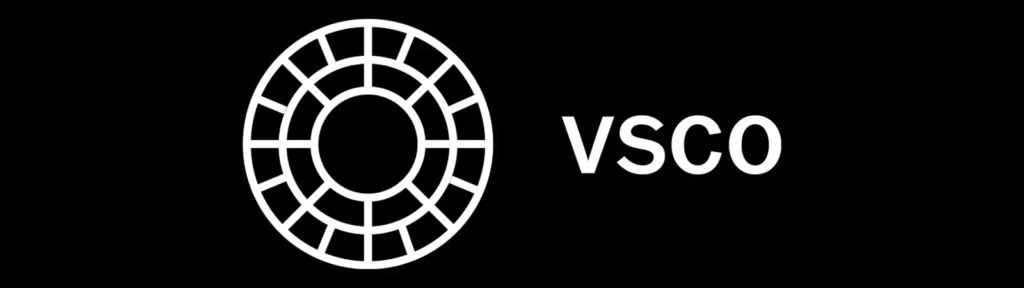
VSCO is a great app for adding filters to your iPhone photos. It has a large collection of presets and effects that give your photos a classic, vintage look. The filters are subtle and can be adjusted to your liking. You can also fine-tune the color and exposure using editing tools.
The app can also be used to edit videos on your iPhone using the same filters and editing tools. It’s free to download and comes with 10 free filters and editing tools. You can access over 200 filters and additional editing tools by subscribing to a VSCO X membership.
If you want to learn how to use VSCO, there are in-depth tutorials available on how to shoot and edit beautiful iPhone photos using VSCO filters. VSCO is an app listed in the Top 10 Photo Editing Apps For iPhone.
Some Features of the VSCO App:
- This app is perfect for creating beautiful photo and video edits with elegant filters.
- It offers one-tap presets and effects that give your photos a classic film look.
- You can adjust the filter strength according to your preference.
- There are over 200 filters to choose from, each of which can be used to create a unique look in your photos.
- The editing tools can be used to tweak exposure, color, and sharpness for more control over your edits.
- The app can also be used to edit videos using the same filters and editing tools.
- It’s free to download, but you’ll need to pay a subscription fee for the full collection of filters and editing tools.
4.TouchRetouch

TouchRetouch is an app that specializes in removing unwanted elements from your photos. It’s simple to use and very effective. All you need to do is select the object you want to remove using your finger, and the app will replace it with pixels from the surrounding area.
This app has tools for removing blemishes from portrait photos and removing lines and cables from images. It’s easy to start over if you’re not happy with the results, and it’s a great way to create flawless photos.
TouchRetouch app is available for $3.99 on the App Store. Check out the ultimate guide to removing objects from your photos with TouchRetouch, or explore more of the best photo retouch apps. TouchRetouch is an app listed in the Top 10 Photo Editing Apps For iPhone.
Some Features of TouchRetouch App:
- TouchRetouch is an app for removing unwanted objects from your photos.
- It’s ideal for quickly cleaning up your photos and creating a more polished composition.
- You can remove dust spots, wires, people, and other elements that spoil your photos.
- The app also works well for portrait photos, allowing you to remove blemishes and smooth out wrinkles.
- The clone tool can be used to duplicate objects and fill in gaps in your composition.
- The app costs $3.99 and is a good investment if you want to improve the quality of your photos.
5. Carbon

Carbon is an app that can help you create beautiful black-and-white iPhone photos with just a single tap. The app offers 58 different preset filters with unique black-and-white effects, so you can always find a style that suits your photo. In addition to this, Carbon has filters for creating vintage effects such as textures, grain, light leaks, and bokeh.
You can also add different colors to your image, ranging from subtle sepia tones to vibrant color effects. The app comes with a set of editing tools for fine-tuning color and exposure, and you can even create a painterly effect with the “Kuwahara” tool. Carbon is free to download from the App Store, but you’ll need to pay to access the full range of filters and effects. Carbon is an app listed in the Top 10 Photo Editing Apps For iPhone.
Some features of the Carbon App:
- Carbon is an app for black-and-white photography lovers.
- It has 58 one-tap black and white filters to give your photos a stunning monochrome look.
- You can adjust the strength of the filters for the perfect balance.
- Carbon has textures that can give your photos a vintage-style look.
- The app also has light leaks and bokeh effects for an artistic touch.
- You can use editing tools to adjust the light and color in your photos.
- Carbon is free to download from the App Store.
- Additional filters and tools are available through in-app purchases.
6. Adobe Lightroom

Adobe Lightroom gives you a powerful yet simple solution for editing your photos. It is suitable for both beginners and advanced users. One-click filter presets provide a quick and easy way to enhance your images. And simple adjustment sliders let you adjust exposure, color and detail.
But Lightroom offers much more than this. The advanced editing tools, including selective adjustments, give you ultimate control over your edits. Adobe Lightroom is a free app available on the App Store that offers an intuitive solution for editing photos on your iPhone. Whether you’re a beginner or an advanced user, the app provides powerful features and tools that are easy to use.
If you’ve used Adobe Lightroom or Photoshop on your computer, you’ll find that the mobile app has a similar user interface, making it easy to navigate and edit your photos on the go. Best of all, it’s completely free to download, so you can start using it right away to enhance your photos. But you’ll need to pay to access the premium features, such as selective adjustments, perspective correction, and the healing tool.
Lightroom is an app listed in the Top 10 Photo Editing Apps For iPhone.
Some Features of Adobe Lightroom App:
- Adobe Lightroom is ideal for the precise fine-tuning of color and exposure in photos.
- The app features a powerful set of editing tools that are simple to use within a user-friendly interface.
- One-tap presets allow for quick edits, while selective adjustment tools enable more advanced editing.
- The healing tool is useful for removing unwanted objects from photos.
- Adobe Lightroom is free to download, but a subscription fee is required for access to premium features.
- These features include cloud storage, more advanced editing tools, and the ability to sync edits across multiple devices.
- Adobe Lightroom is an excellent app for mobile photographers looking to take their editing skills to the next level.
7. Afterlight

Afterlight is a user-friendly app that comes with a wide range of editing tools. You can adjust typical aspects of your photo such as color, exposure, sharpness, and crop. Advanced tools such as curves and selective color let you fine-tune colors and tones to bring out the best in your photos.
The app has over 130 filters and overlays created by well-known mobile photographers to enhance or change the mood of your photos. You can also add customizable text and artwork to your images and create unique combinations of blended images with the double-exposure tool.
If you want to get more creative with photo editing, Afterlight is a great app to try. It’s free to download from the App Store, but you’ll need to pay a subscription fee to access the full range of editing tools and filters. Check out the link to learn how to create unique iPhone photo edits with Afterlight. Afterlight is an app listed in the Top 10 Photo Editing Apps For iPhone.
Some Features of the Afterlight App:
- Afterlight is a versatile photo editing app that offers a wide range of editing options.
- You can adjust exposure, color, and sharpness, and use advanced tools like curves, selective color, gradients, and blend modes.
- The app also features fun creative options, such as dust and light leak overlays, preset filters by mobile photographers, a double-exposure tool, and a layers tool for adding text and artwork.
- Afterlight is free to download, but premium features like additional filters and editing tools require a subscription fee.
- Overall, it’s a great app for all-purpose photo editing with some extra creative options to enhance your photos.
8. Mextures

Mextures is an app that allows you to add textures, grain, light leaks, and gradients to your iPhone photos. It’s an easy way to create unique and artistic edits that add mood and visual interest to your photos.
The app comes with a range of filters and editing tools that let you fine-tune your images. You can also combine and blend different effects to create your unique edits.
If you’re new to Mextures, you can start by using the preset “formulas” created by other photographers. You can even create and share your formulas with others.
Mextures is available on the App Store for $1.99, and you can purchase additional effects for a small fee. If you want to learn how to use Mextures to add textures to your iPhone photos, there are many tutorials available online. Mextures is an app listed in the Top 10 Photo Editing Apps For iPhone.
Some Features of the Mextures App:
- Mextures is an app for adding a vintage feel to your photos.
- It has grit, grain, grunge, and vintage film textures that you can add to your images.
- You can also add analog light leaks and beautiful gradients.
- Mextures allow you to stack and blend effects using layers.
- It also offers a range of editing tools and filters to fine-tune your images.
- You can use and create preset “formulas” to speed up your workflow and create a consistent look for your photos.
- Mextures costs $1.99 on the App Store, with additional in-app purchases available for more effects.
9. Lens Distortions

Lens Distortions is an app that adds beautiful and high-quality light and weather effects to your photos. The app features overlays for sunlight, lens flares, rain, snow, fog, shimmer effects, and glass elements.
Layering multiple effects is easy, and you can customize each overlay using sliders to adjust the opacity, brightness, contrast, and color.
The app is available for free on the App Store, and it comes with a basic collection of overlays. Additional effects can be purchased as in-app purchases.
Overall, Lens Distortions is an excellent app for adding artistic and atmospheric effects to your photos. Lens Distortions is an app listed in the Top 10 Photo Editing Apps For iPhone.
Some Features of Lens Distortions App:
- Lens Distortions is an app that adds atmospheric effects to your photos
- It allows you to add natural sunlight and lens flares to your shots for beauty and drama
- You can also add rain, snow, and fog overlays for atmosphere and drama
- The app offers elegant glass textures to frame your subject or blur edges for a unique look
- You can layer different overlays for custom and unique effects and adjust their opacity, brightness, and color
- Lens Distortions is free to download from the App Store with in-app purchases available for additional effects.
10. Superimpose X

Superimpose X is an app that allows you to combine multiple photos to create a single composite image. You can select the part of each photo you want to keep or remove using the app’s masking tools.
The app has a variety of editing tools, such as filters, shadows, gradients, and light effects. You can use these tools to adjust each layer’s blend mode, opacity, and more to create a unique and artistic look.
Superimpose X is perfect for creating double-exposure and fantasy-style images. You can also replace the background of a photo or blend textures onto an image for an arty look.
The app costs $4.99 and is available on the App Store. With Superimpose X, your imagination is the only limit to your creativity! Superimpose X App has listed the Top 10 Photo Editing Apps For iPhone.
Some Features of Superimpose App:
- Perfect for creating unique digital art by combining and blending images
- Allows you to easily combine two or more photos to create a composite image
- Gives you the ability to replace the background of a photo
- Create stunning double-exposure and fantasy-style images with ease
- Offers the ability to blend textures onto an image for an arty look
- Provides a range of filters, blur, shadows, and other creative effects to enhance your images
- Offers a variety of masking tools for selecting parts of an image and making precise edits
- Priced at $4.99, which is a great value for the extensive features it offers.
Conclusion
To sum up, the iPhone is a great device for taking pictures and there are many photo editing apps available to enhance your photos. Some of the best apps for editing photos on an iPhone include VSCO, Snapseed, Adobe Lightroom, Mextures, Lens Distortions, and Superimpose X. These apps offer a range of features, such as filters, advanced editing tools, texture overlays, and atmospheric effects. It’s worth exploring each app to find the one that suits your needs and creative style.





